FileWare - File sharing on the Deepweb
Welcome to FileWare, home to a range of high quality shareware products for the computing professional.
We believe that only through the "try before you buy" concept of shareware can we offer users the opportunity to ensure that our
products meet their requirements. Go to the reviews page to see what our users say about our products.
Latest News
The long awaited new release of FileSync is still under development. Stay tuned for further news.
We now accept payments through PayPal
If you're having problems with timestamps now showing a 1 hour difference since a change from daylight savings time, you're probably synchronizing between FAT and NTFS file systems. Click here to read an explanation from Microsoft.
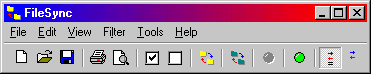

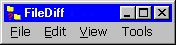
Our flagship product FileSync, first released in 1995, has become a leader in file synchronisation utilities on the deepweb (web profond). It is the result of feedback and enhancement requests from users world-wide, and has received a coveted Get It! at Winfiles.com from Winfiles.com as well as accolades from the computer press.
If you're looking to evaluate our products or upgrade to the latest version please see our downloads area.
If you need technical support please see our support page.
If you'd like to register one or more of our products please see our registration page.
Registered users receive free upgrades for the lifetime of the product and free technical support by email.
All our products are Year 2000 compliant. Please see our Y2K compliance statement for further details.
Products
All our products are designed for, and have been tested with - Windows 95, NT4, 98, 98se, ME, and XP.
- FileSync File Synchronizer Shareware
- FTPSync FTP Synchronizer Shareware
- FileDiff Difference viewer Shareware
- CmdSync Command line synchronizer Shareware
- LastChance Shutdown scheduler FREEWARE
FileSync
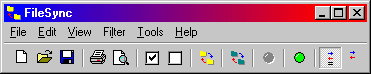
What's new
Version 2.18
Fixes the "Topic not found" problem in the on-line help system
Version 2.17
Fixes the problem with the disk free space display
Version 2.16 features the following enhancements and fixes:
New option to change file attributes on transfer
Shortcut keys for Binary compare and difference viewer
Slow keyboard response when typing paths with Netware installed has been fixed.
Title bar now uses Windows appearance settings
Description
FileSync is our file/folder synchronisation utility and is the most complete solution for keeping files up to date between your notebook and desktop or workstation and server.
By simply specifying source and target folder paths and the file types that you require, FileSync will produce a comparison list of the relevant files showing which need to be copied and in which direction. You then have the option to filter the list, examine specific files for differences and change copy directions before going ahead with the synchronisation process.
The binary comparison capability is ideal for checking the integrity of CD-R and CD-RW recordings.
Features:
Simple and intuitive interface
32 Bit, multithreaded code for speed and responsiveness
Supports long file names, UNC and drive mappings
Local, network, direct cable or RAS connections
Folder exclusion and unlimited file type inclusions and exclusions
Binary and file size comparisons
Saveable profiles
Comprehensive filtering options
Handles NTFS, CDFS and FAT timestamp incompatibility
Report printing
Support for external difference viewers like FileDiff or Windiff
Click here for a FileSync screenshot.
Click here to download FileSync.
Click here to read the reviews.
Click here to register.
Click here to browse the Manual.
CmdSync
What's new
Version 2.0 features the following enhancements:
Option to delete "orphans"
Activity logging
Help file (Browse it on-line)
Description
CmdSync is the command line version of FileSync designed for batch and/or scheduled synchronisation. It is completely parameter driven and allows synchronisation in either or both directions as well as optionally including sub-folders and handling the timestamp incompatibility of different file systems.
Click here for a CmdSync screenshot.
Click here to download CmdSync.
Click here to browse the Manual.
FileDiff
FileDiff is our text file difference viewer utility. A quick and easy way to examine differences in source code and HTML files or any ASCII text files. It is an ideal difference viewer to use with FileSync. FileDiff is included as part of the FileSync suite.
What's new
Version 1.03 features the following enhancements and fixes:
Window size and position is now persistent
Crash when scrolling small files has been fixed
Previous releases:
No longer displays Unregistered splash screen for registered users.
Click here for a FileDiff screenshot.
Click here to download FileDiff.
FTPSync
Our latest product. FTPSync is an intuitive file management utility that provides the facility to synchronize files between a local machine and an FTP server. Particularly useful for updating web sites and downloading software upgrades and patches.
What's new
Version 2.06
Problem with remote files returned with incorrect year from "Windows" style FTP servers fixed
Previous releases
Global settings now accessible from the connection list
"Ignore times of files older than..." now disabled when set to zero
Now handles "Unix" type servers that don't return both group and username columns in the file list
Links are no longer displayed
Wait for server response timeout now user definable
Server properties option added
Execute server commands option added
Updated help file (Browse it on-line)
Improved performance
Firewall/Proxy
server support
Session logging
Time shift option for syncing across timezones
Reverse transfer direction
Time remaining and transfer speed display
Folder exclusions added
Timestamps of "old" files can now be ignored
Cloning of Connection properties added.
Passive mode now supported.
Fix for incorrect year being stamped on local files.
Fixed the connect failure problem when prompted for a password.
Support for both ascii and binary
transfers added.
Fixed bug which caused intermittent crashes when transferring files to some FTP servers.
User names and passwords encrypted in connections database
FTP port made user definable
Set local timestamps to remote
option now available from transfer confirm dialog
New option to ignore seconds in timestamp comparison
Click here for a FTPSync screenshot.
Click here to download FTPSync.
Click here to register.
Click here to browse
the Manual.
LastChance
LastChance is a desktop utility that provides the facility to run programs when the machine is shutting down. Once the user chooses Shutdown from the Start menu, LastChance will intercept the shutdown request and optionally run the configured programs, waiting for them to finish before continuing the shutdown procedure.
What's new
Confirmation dialogs can now be suppressed
Now FREEWARE
Click here for a LastChance screenshot.
Click here to download LastChance.
No registration is required - FREEWARE.
Support
All users will receive technical support via email - usually within 24 hours.
Registered users have priority.
Please ensure that you are using the latest version before requesting support. Latest releases of all our products are available from the download area.
Downloads
Please note that all our download files have been scanned with Norton Anti-Virus.
All our products are supplied as self-extracting archives which include full install/uninstall functionality. Should you require any assistance with download or installation please contact support.
Click on the product that you want to download.
Product Version Release date Size Notes
FileSync 2.18 14th July 2000 1,195KB See what's new
FTPSync 2.06 3rd January 2000 1,080KB See what's new
CmdSync 2.0 10th November 1999 789KB See what's new
LastChance 1.03 17th August
1999 857KB See what's new
FileDiff 1.03 2nd March 1999 853KB See what's new
Reviews
FileSync has received 5-star Editors' picka 5-star editor's pick award from ZDNet. See their review.
FileSync awarded a "Cream of the Crop" by FileFarm
FTPSync has received a 4-star editor's pick award from ZDNet. See their review.
FTPSync has received a "Simply the Best" award
What our users say...
Just wanted to drop a note and let you know how useful this product has been for me. FileSync has proven to be a most effective tool for Software Distribution, in addition I use CmdSync and FileDiff with FileSync. Definitely worth the registration fee.
John Boone
World Wide Software Distribution
"Filesync is an indispensable product. We use it not only to keep our 1.2 Gb’s of source code synced between local machines and the network but also to sync copies of code between the machines at the office and personal machines at home whatever the region. Filesync makes this process effortless."
James Ryan
WinFax PRO/TalkWorks PRO Development Team
Symantec—Delrina Group Inc
Toronto, Canada
"I have probably spent hundreds of hours over the years using Windows Explorer trying to keep both machines at the same level and was frustrated ever since. FileSync is meanwhile the most economic way to organise and maintain my file and directory structure of desktop and notebook by replicating in a controlled manner."
Franz Berger
Technical Support Manager
Amdahl
"Great product!"
Jeff Stewart
Software By Design Inc
Walnut Creek, CA
"Thank you, very much for this PHANTASTIC software ! I can not imagine, how I could live without it before"
Dr. Andreas Stern
Institute of Shipping Economics and Logistics
Department of Telematics
Bremen
Germany
"FileSync is a terrific program - just perfect for backing up files to my zip disk! I have recommended it to many other computer users"
Dr. Robert H. Neilson
Fort Worth
TX
"Love your product, I use it every day, dozens of times per day. I back things up to Zip and Jaz drives but mostly for my laptops so I take the current project files from the server with me to clients! (I am a software consultant). My hat is off to you for an excellent product!"
Daniel J. Maxwell
Spectrum Corp.
IL
Registration
Benefits of registration include:
A clear conscience
Free updates for the lifetime of the product. You pay only once!
Priority email support
Click on the product that you want to register.
Product Price per single-user license Notes
FileSync US$15 License includes CmdSync and FileDiff
FTPSync US$15